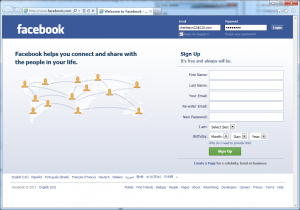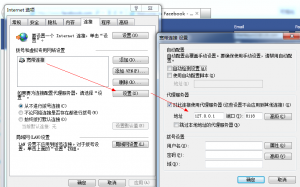Using Vidalia to Visit Facebook
(Notice: Clicking a picture can see the large picture)
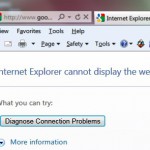 As we know we can’t visit some websites such as Facebook and Youtube in Chinese mainland because of something that we all know. Of course, we can use some software to “Jump across the wall”. If you’ve ever searched for 翻墙, you may be disappointed because 翻墙 has been hidden in Baidu. And if you searched 翻墙 in Google, you’ll find that the page cannot be displayed. So can’t we visit those wonderful webpages? Yes, we can! With the help of Tor, we can easily connect
As we know we can’t visit some websites such as Facebook and Youtube in Chinese mainland because of something that we all know. Of course, we can use some software to “Jump across the wall”. If you’ve ever searched for 翻墙, you may be disappointed because 翻墙 has been hidden in Baidu. And if you searched 翻墙 in Google, you’ll find that the page cannot be displayed. So can’t we visit those wonderful webpages? Yes, we can! With the help of Tor, we can easily connect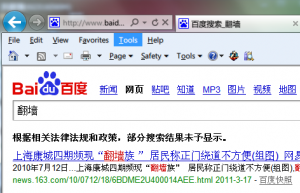 the outside network which has been forbidden by the GFW.
the outside network which has been forbidden by the GFW.
So, what are we waiting for? Let’s start!
First at all, you should download Tor and then install it. To get it, you can visit:https://www.torproject.org/download/download.html.en. For Windows users, I advise you to download [Stable Vidalia Bundle works with Windows 7, Vista, XP]. For Linux users, I’ll write it in another article. After finishing downloading it, you need to install Tor. I think it’s not difficult under Windows to install a software. By the way, remember to install Tor+Vidalia+Polipo together. If you like using Firefox, you can install Torbutton(It’s useful).
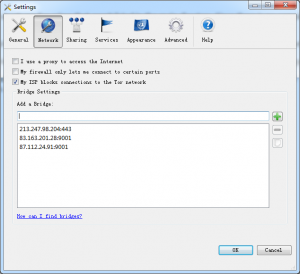 Next, run Vidalia. You’ll find that you can’t connect to Tor Network. Yeah, because you’re in China now. Your ISP blocks connections to Tor Network. So let’s solve the problem. Click on “Setting” in Vidalia Control Panel. Switch to Network tab and select “My ISP blocks connections to the Tor network”. At the same time, visit https://bridges.torproject.org/ to get the bridges. Add them into your Vidalia. Now stop Tor and start Tor again. Wait for seconds, you’ll see that you’re online.
Next, run Vidalia. You’ll find that you can’t connect to Tor Network. Yeah, because you’re in China now. Your ISP blocks connections to Tor Network. So let’s solve the problem. Click on “Setting” in Vidalia Control Panel. Switch to Network tab and select “My ISP blocks connections to the Tor network”. At the same time, visit https://bridges.torproject.org/ to get the bridges. Add them into your Vidalia. Now stop Tor and start Tor again. Wait for seconds, you’ll see that you’re online.
Then, set your browser. If you’re using Internet Explorer, follow me. Internet Options -> Lan setting -> Address:127.0.0.1 Port:8118. (Why the port is 8118, you’ll know it in my next article.)
Now, all the rest is to wait for finishing connecting to the Tor network. If you are successful in connecting, try to visit some websites that are forbidden before. There’s a suprise!
好了,这篇文章是上星期写的,因为怕被GFW xx了,所以就用极其poor的english写了下来。今天想想,既然写到这种东西了,要封的话,什么语言不都是一样~!加上网站换到了IxWebHosting这边,在美国应该没事。
所以,用中文补充一两点东西吧:
如果是ADSL或者拨号用户,IE那边的代理服务器设置不是那样搞滴(那样是针对局域网的),ADSL这样:
用Tor上网比较慢,如果一直切换是否使用代理的话,很麻烦,如果你是Firefox用户,可以这样:
从这里下载TorButton,然后安装,然后一样的,设置http代理:127.0.0.1:8118,Socks5代理:127.0.0.1:9050。如果要用Tor网络,(前提是Vidalia提示Tor已经连接上网络了)单击Firefox右下角的Torbutton就好了~!